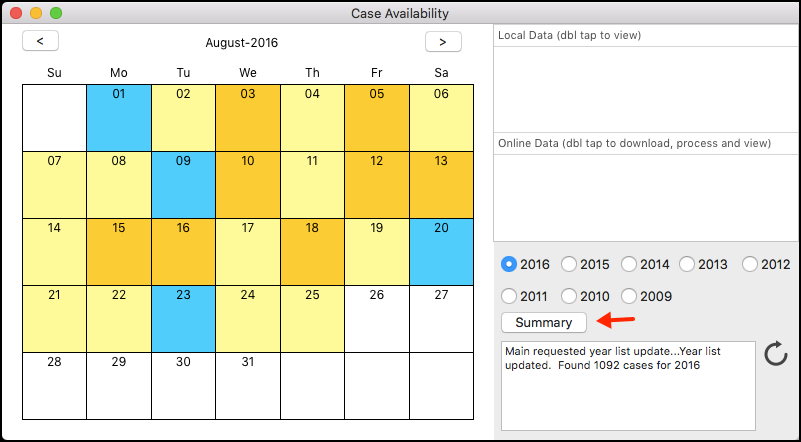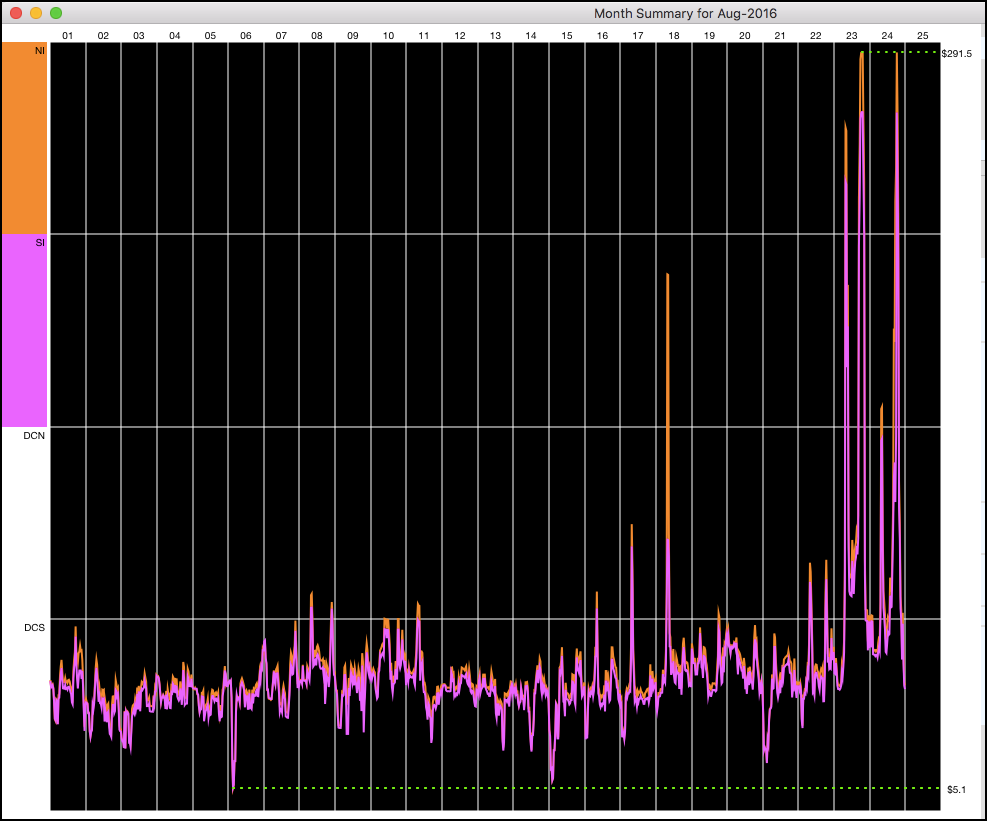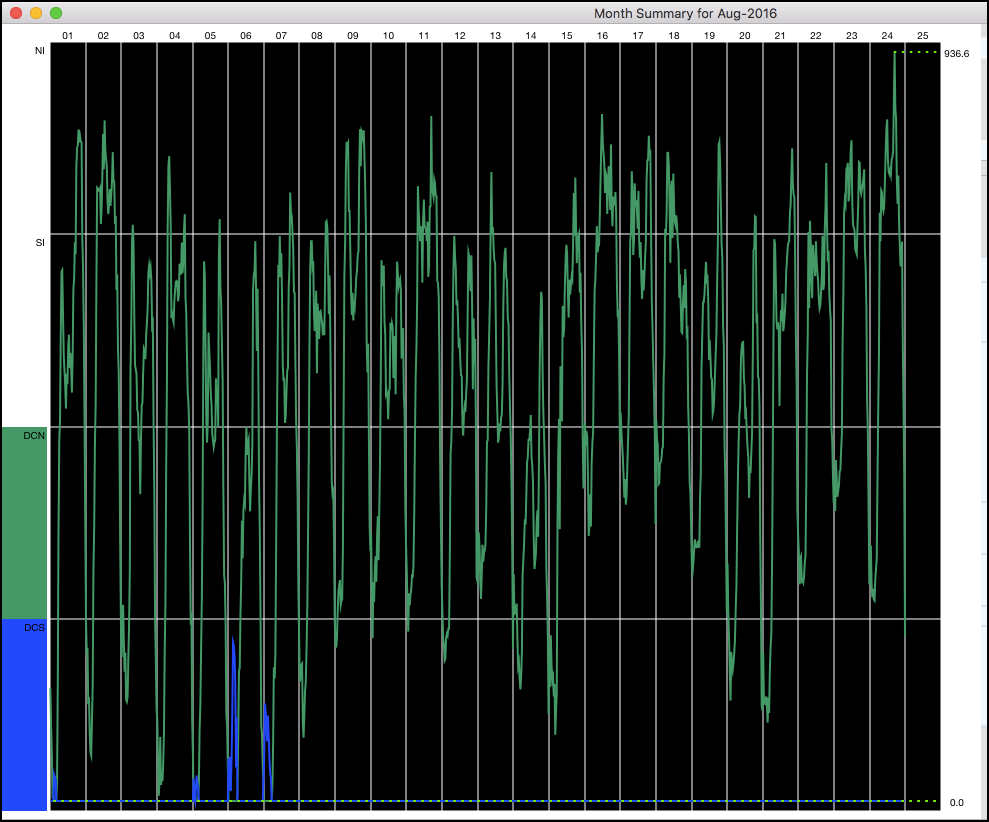Locate and Load a Case
Loading a case via the Calendar
1: Click  to see
available cases:
to see
available cases:
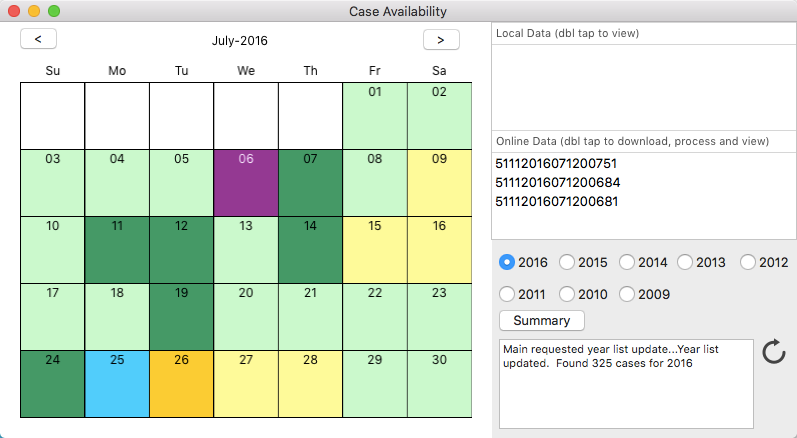
Colour key indicates case availability:
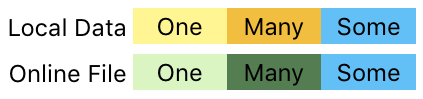
Click on a date, the cell colour changes to purple, available case IDs
appear in the RHS table view.
The listing of online files is from the NZ Electricity Authority (see
GenChange - Preferences for the URL).
Once you download a case it is saved as Local Data for quicker access, and
will also be available via the summary view, which is described below.
2: Load a case
Double tap the case ID in the RHS table view.
If the case is online then it will be downloaded and processed before being
displayed.
Once a case is saved locally it will be a lot quicker to load.
3: Adjust colours and filter if necessary
The cells are colour coded to indicate the level of generation change.
The change thresholds are shown in the lower tooltray:
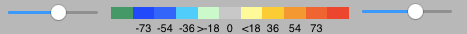
The sliders adjust the smallest and largest change, which automatically
adjusts the intervening steps.
The display only shows those generators where maximum change for the day is
above the filter limit:
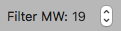
Adjusting the filter is a trade-off between a less cluttered display, and
having some results hidden.
4: Plot prices or quantities
To add/remove a generator's plot, tap on the generator's name in the LHS
column.
(When a case is loaded the NI and SI prices are already plotted).
Toggle between plotting price or quantity:
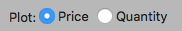
5: Explain the results: Explain Results
Viewing the Month Summary & Loading a case
1: The month summary is accessed via the Calendar.
On the Calendar display click the  button:
button:
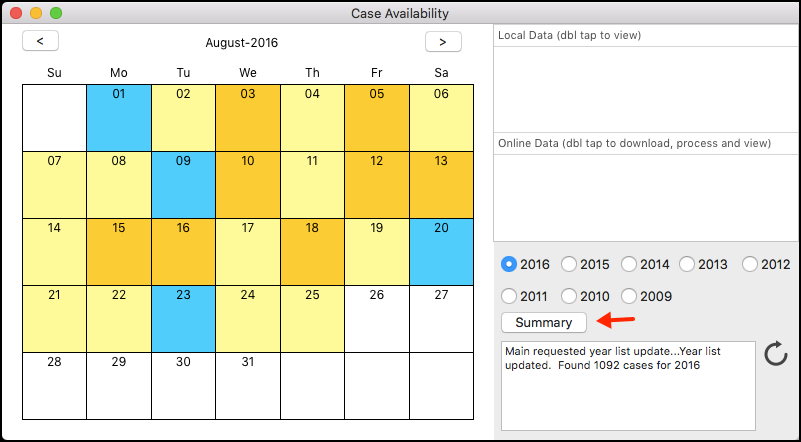
The month summary plots the month's price or quantity data for DCN, DCS, NI
and SI, using the downloaded case data. If a date has more than one
downloaded case then the case with the most recent run time is used. The
price/quantity radio buttons are used to determine whether it is price or
quantity that is plotted.
3: Load the case to view details of a day with an interesting price or
quantity
The plot is divided into columns, where each column represents a day. Click
the column to load the case for that day.
The following shows the month summary for the cases downloaded so far for
August.
North Island (NI) and South Island (SI) reference prices:
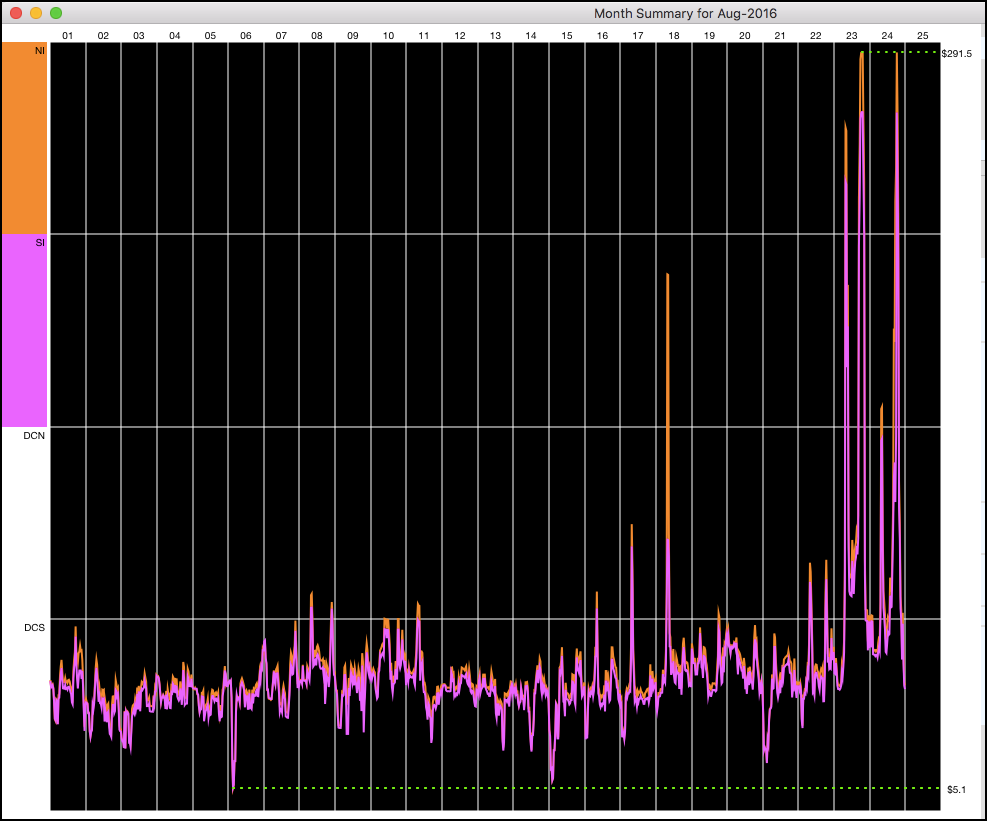
(Note that with the price option selected the DCN and DCS locations are the
same locations as the island reference prices, hence they won't show as a
separate trace).
HVDC transfer from SI to NI (DCN) and vice versa (DCS) quantities:
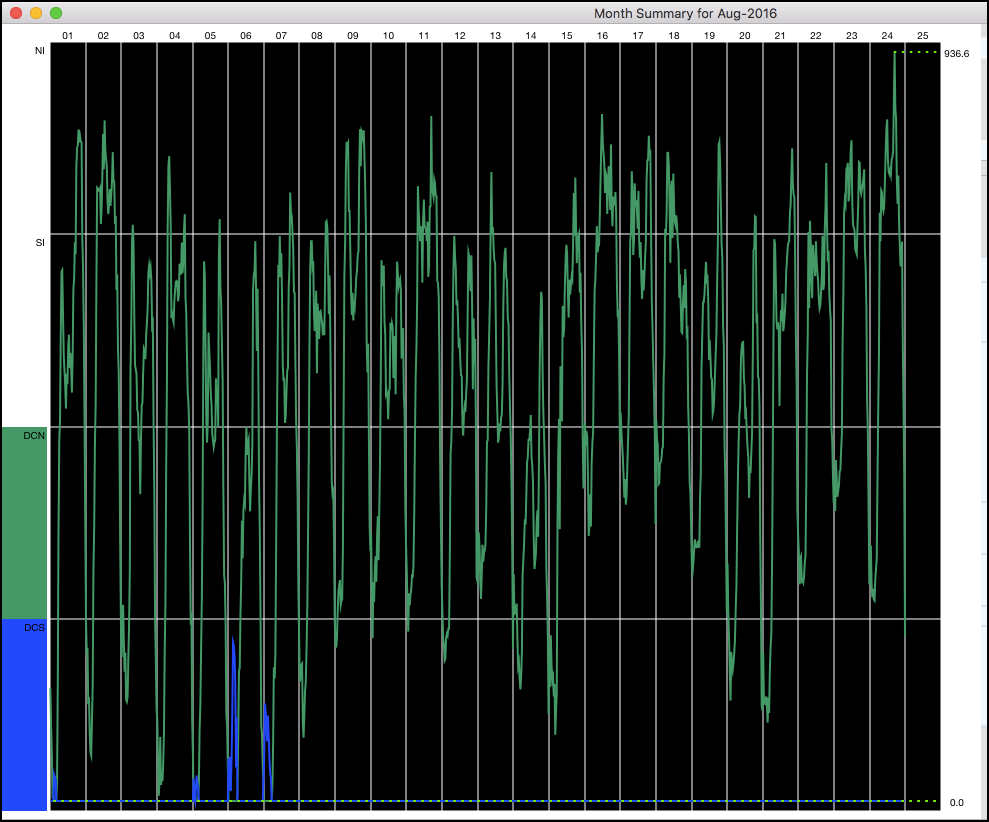
4: Explain the results: Explain Results
 to see
available cases:
to see
available cases: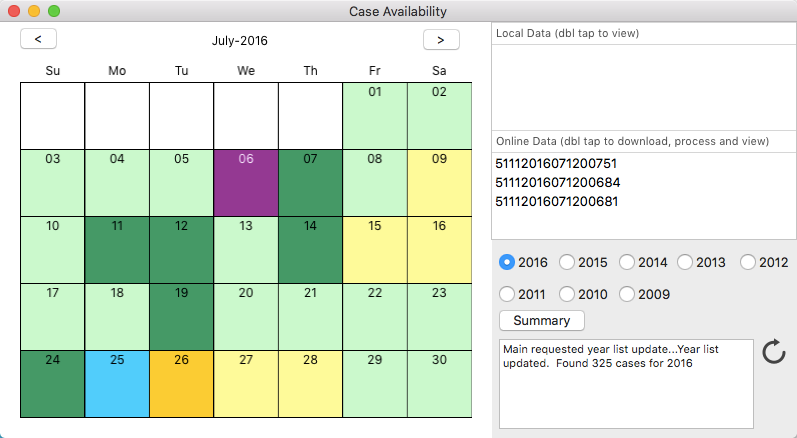
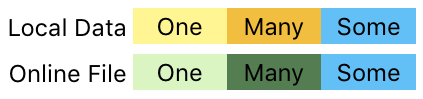
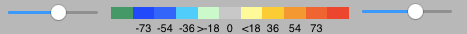
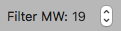
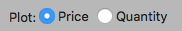
 button:
button: